Installing Cryptainer on USB/Removable Drives
(Stand Alone, Self Contained Install)



|
Installing Cryptainer on USB/Removable Drives (Stand Alone, Self Contained Install) |



|
You will find the mobile feature of Cryptainer very useful.
Cryptainer can be installed directly on a USB / removable drive as a "stand alone" install. One can carry this installation of Cryptainer ('Cryptainer Mobile') to different machines without having to install Cryptainer on the host machine. The sensitive data can be stored within an encrypted volume file that can only be accessed through the Cryptainer program with the correct password.
To install Cryptainer on a USB/removable drive,
1. Click on menu items of Cryptainer main window "Tools - Install Cryptainer Mobile"
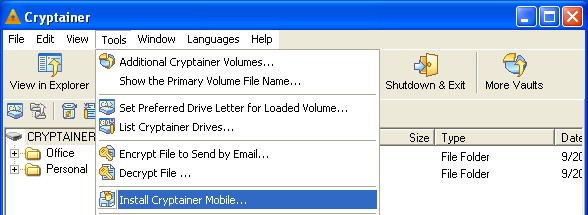
2. You will see the following window.
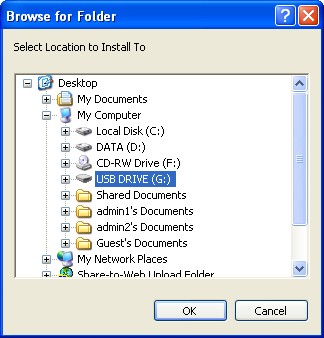
3. This will install the Cryptainer drive once you select the location.
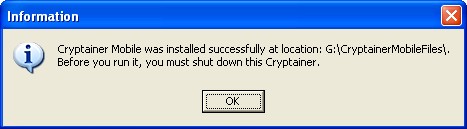
You will see the following files/folders on the drive
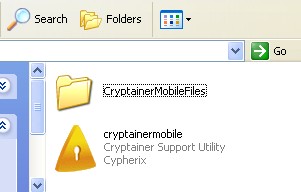
This can now be taken on to any machine running Windows 2000/Win2003 Server/ Windows XP/Windows VistaTM.
![]() Note: Cryptainer Mobile feature is not available in Windows 98/ME because the windows 98/ME environment does not allow for the automatic loading of drivers.
Note: Cryptainer Mobile feature is not available in Windows 98/ME because the windows 98/ME environment does not allow for the automatic loading of drivers.
For example, if you want to use a USB drive with Windows 98/ME, you have to install the drivers. This is not necessary in Windows 2000 and Windows XP environments, as Windows recognizes the new component immediately.